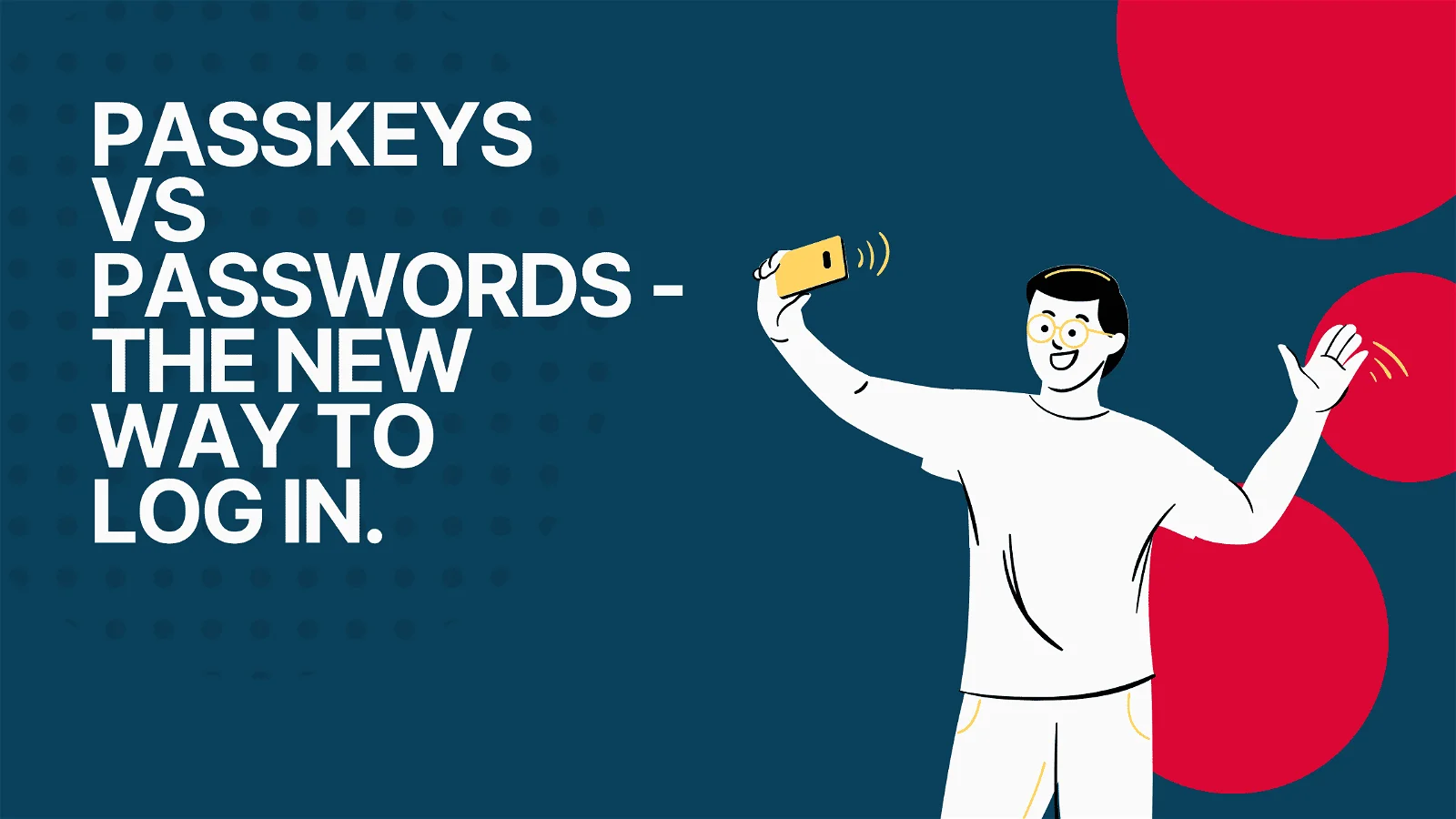Tech Tips
-
Gmail Tips
Read more: Gmail TipsDid you know that if you use Gmail then you can turn one email address into multiple email addresses by adding dots?That’s because the only ‘dot’ Gmail cares about in your email address is the dot in @gmail.com.This could come in handy if you want to give out different email addresses to different people in…
-
iPhone Tips & Tricks!
Read more: iPhone Tips & Tricks!Own an iPhone? Here are a few iPhone tips and tricks you may not have known about. Finally, you can easily transfer files between your iPhone and your PC using an app called Intle Unison.This free utility you to access photos, messages, and more from your mobile phone – directly on your Windows 11 PC.Just…
-
Voiceprints – The New AI Threat
Read more: Voiceprints – The New AI ThreatBe careful of phone calls received with VOICES YOU RECOGNIZE that come from UNRECOGNIZED phone numbers. A voiceprint was once considered a safe biometric use to access secure data, much like a fingerprint is. So what’s a voiceprint and why should it concern me? Your voiceprint is unique, much like a fingerprint is unique. Each…
-
Tech Issues? Who You Gonna Call?
Read more: Tech Issues? Who You Gonna Call?Free Advice & Help is just a phone call away with Refresh Computers!Write down this number – (407) 478-8200. Maybe you don’t need it now but you may want to have it handy in the future.What can you call us about concerning free tech support over the phone? – Setting up your new wifi router…
-
The Minus Sign (-) Is Your Search Friend!
Read more: The Minus Sign (-) Is Your Search Friend!When using Google search, the results can often include things you are not looking for. Exclude those things by placing a minus sign in front of the word you want to exclude in the search results. For example, if you search for the word “libertarian” but do not want to see the Wikipedia results, then…
-
Check out the Refresh Plus plan for only $8.99 per month and never worry about your PC again
Read more: Check out the Refresh Plus plan for only $8.99 per month and never worry about your PC againWe see it every day, people losing hundreds, and sometimes even thousands of dollars due to these preventable issues. Don’t be another statistic, get protected today with Refresh Plus. At Refresh Computers, we understand the importance of keeping your technology running safely and smoothly.That’s why we’re excited to introduce Refresh Plus, our new premium service…
-
Passkeys are the Future of Internet Security
Read more: Passkeys are the Future of Internet SecurityPasskeys will someday replace passwords for banking sites and other vulnerable websites that we access – and the sooner the better! Passkeys are an alternative to passwords. With passkeys, there are no passwords to save or remember. Instead of a password, an ever-changing code (or key) is sent to your authenticator application on your smartphone…
-
Cool and Helpful Uses For The Windows Calculator That You May Not Know About
Read more: Cool and Helpful Uses For The Windows Calculator That You May Not Know AboutThe Windows Calculator is much more than a calculator! The calculator that comes with Microsoft Windows does a lot more than add, subtract, multiply, and divide! Use the Windows calculator to convert volume, distance, weight, temperature, area, and speed, from metric to imperial. For example, here you can easily see that 1 mile equals 1.609344…
-
Check email links before you click them
Read more: Check email links before you click themPhishing (when scammers use email or text messages to trick you into giving them your personal and financial information) and other internet scams are going strong. One way you can easily see if something is a scam is by either hovering your mouse over a link and seeing if what is revealed matches the expected…
-
Secret Start Menu
Read more: Secret Start MenuIf you like old-school text-style menu choices then this is for you. If you click on the Windows icon on the lower left-hand side of your screen you get a few choices that Microsoft decided you should see. This is the Windows 10 version of a “Start Menu” If you want to see more and…
Subscribe
Sign up with your email address to become a Refresh Insider and receive our weekly news
Categories
- About Us (2)
- IT Services (2)
- Longwood Store (10)
- News (33)
- Newsletter (1)
- Repair Services (3)
- Specials / Deals (4)
- Tech Talk Radio Show (16)
- Tech Tips (40)