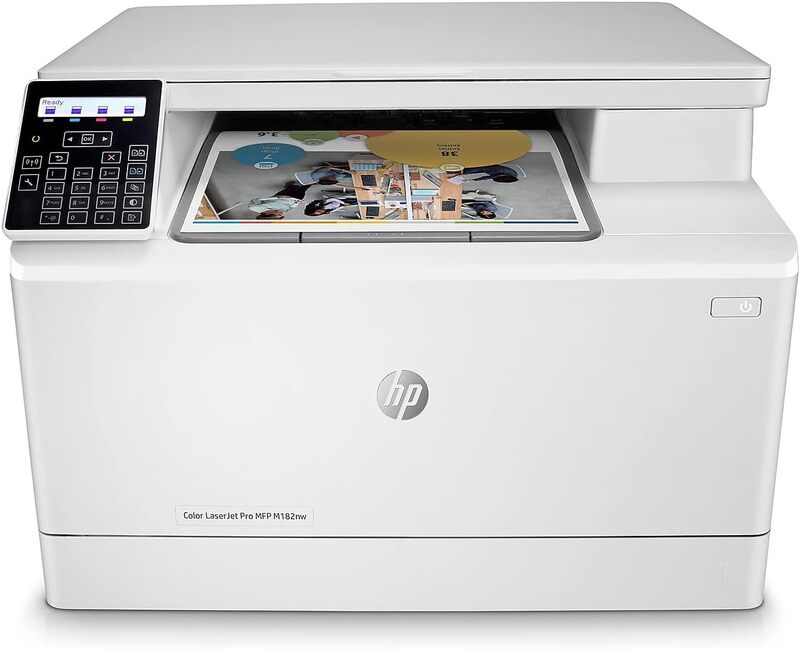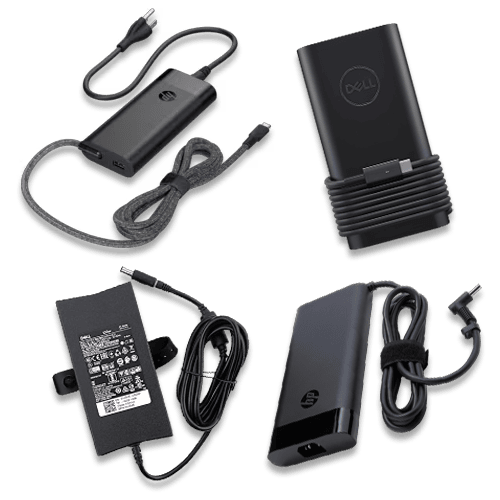Refurbished Laptops
Refurbished Desktops
We Carry Major Brands
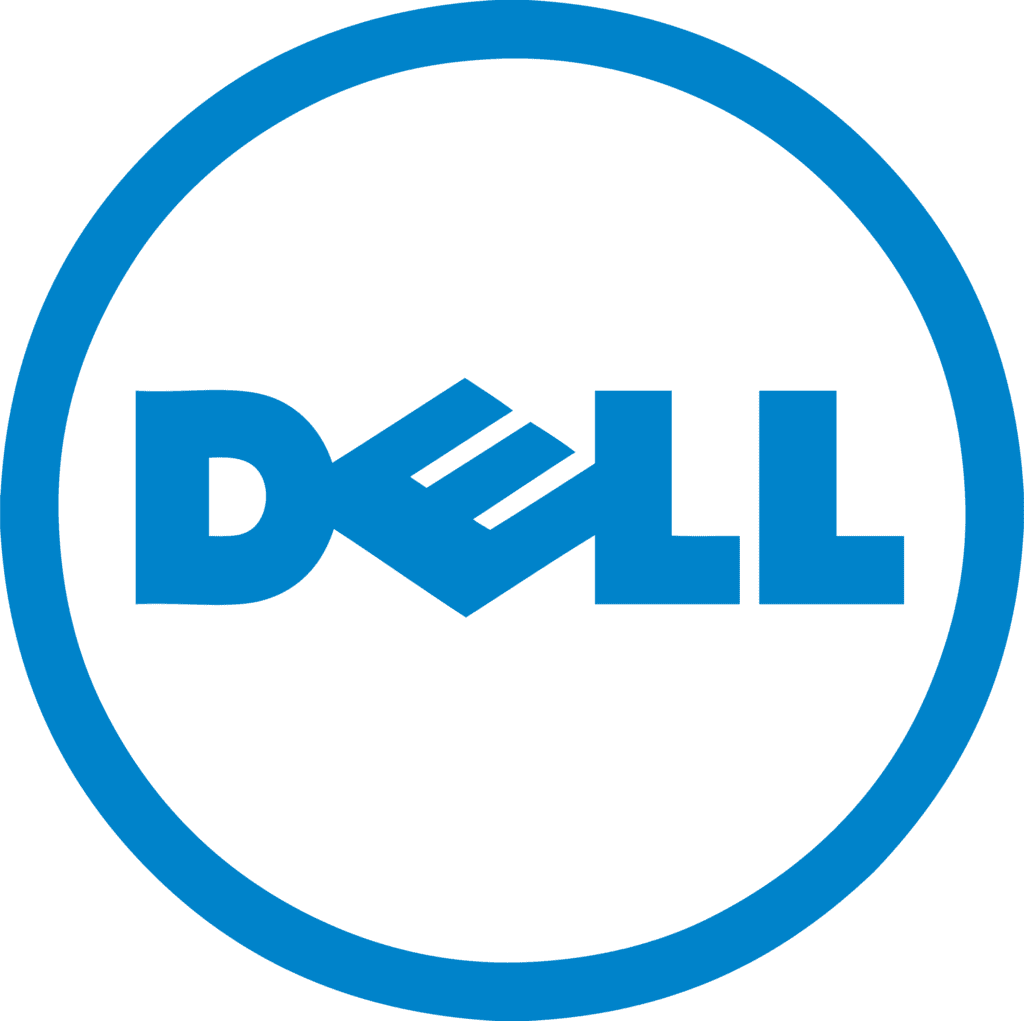




Shop by Category
Our Services
Discover our comprehensive suite of dependable and expert services. Our highly skilled technicians possess extensive expertise in both software and hardware challenges, delivering tailored solutions to meet your unique needs.

Refresh Computers is dedicated to delivering high-quality, efficient in-house computer repair services. Our experienced technicians specialize in resolving a wide range of issues, whether at our store or directly at your home or business.

Whether it’s battery issues, overheating, or body and screen repair, we’ve got you covered. Your one-stop solution for laptop repairs is here to tackle all your tech troubles.

We offer a comprehensive range of MacBook repair services, from battery replacement to intricate logic board repairs. Whatever your MacBook needs, our expert team is here to ensure your device is back in top condition.

Virus Removal and Data Recovery
Lost your data to viruses or malware? Our virus removal services will thoroughly clean your computer, eliminating harmful threats and ensuring smooth performance. Additionally, our data recovery expertise will help restore your lost files, giving you peace of mind and access to important information.

Protect your technology and data with Refresh Plus, our affordable premium service offering 24/7 hardware monitoring and robust protection against viruses and malware. Enjoy added benefits like priority repair access and free remote support, ensuring seamless assistance whenever you need it.

Game Console and Handheld Repair
At Refresh Computers, we specialize in fast and reliable repair services to keep your gaming sessions uninterrupted. No matter the problem — be it hardware malfunctions, software bugs or network issues — our skilled technicians are here to get you back in the game.